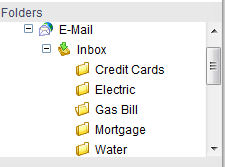Features - Monthly Bill Calendar - including a reminder option
TIP:
Once you receive your bill via email immediately put it in our integrated
month bill calendar. Simple double click on the date due and this reminder screen will pop
up.
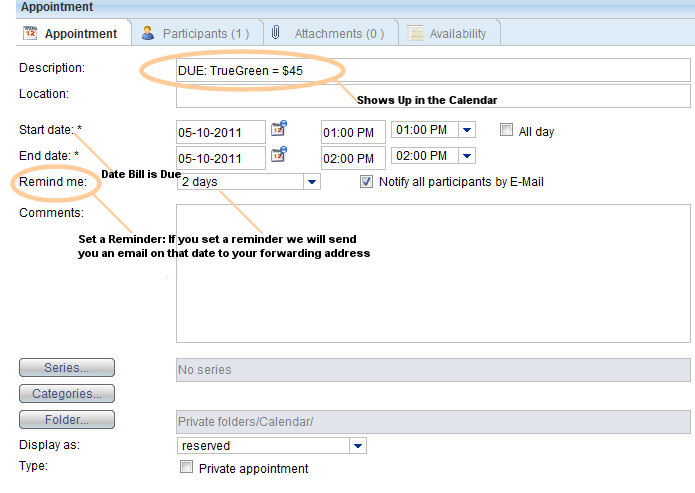
You can view all of your
bills with our monthly calendar view:
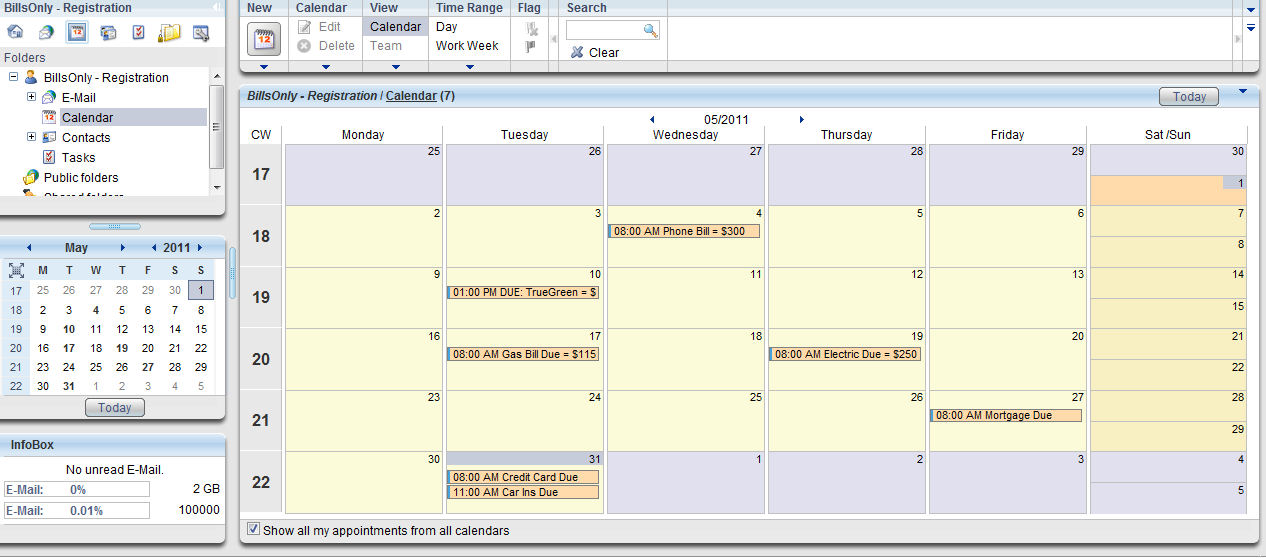
Features - Get even more organized set up
separate folders for your bills
How to: Hover your mouse over the inbox, then right click and choose "New
Subfolder." Once the new subfolder appears type in the name of the folder
(electric, gas, paid etc)
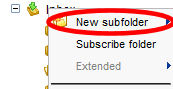
Your end result will be...Organization!